
INDEX
|
|
- NETWORK - SoS KIT |
|
|
- DWEET - OSCDUMP |
- WEBSOCKETS ESP8266 |
INSTALL ESP32 [ new! Jan 2018 ]
https://github.com/espressif/arduino-esp32
- go to www.arduino.cc
- select your operating system
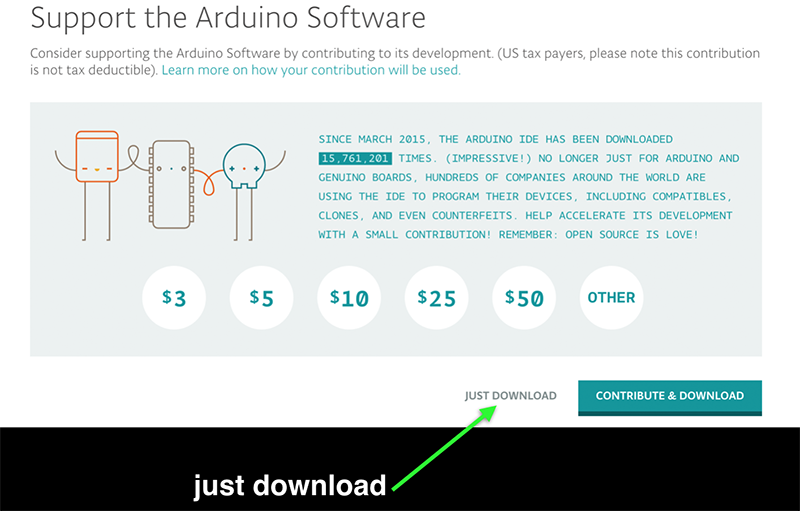
- download and install
- download the zip file for your operating system
- for OSX unzip under user(your name)/Documents/Arduino/libraries
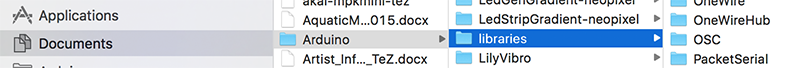
- for WINDOWS unzip under My Documents/Arduino/Libraries
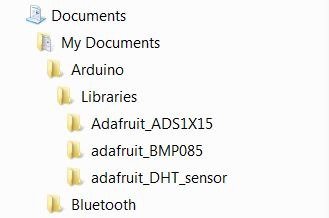
These are the libraries included in the zip file
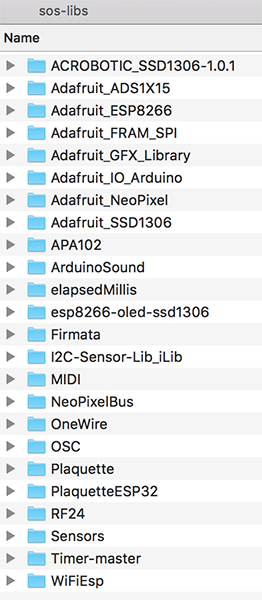
You can also locate and install new libraries directly from the Arduino IDE
- Open menu SKETCH > INCLUDE LIBRARY > MANAGE LIBRARIES...
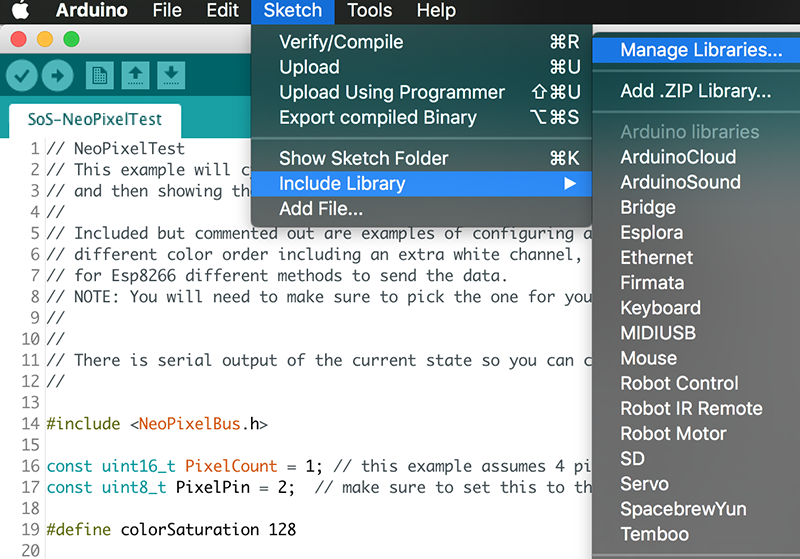
- Search for the library you need and then click the INSTALL button, then CLOSE
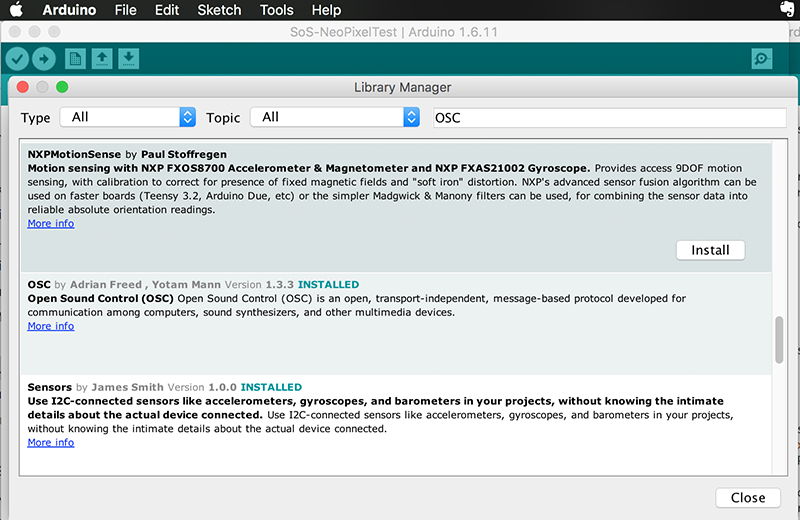
... after the installation the library files will be in their own folder under the arduino/libraries main folder
Arduino sketches must ALWAYS be saved under
user/Documents/Arduino/
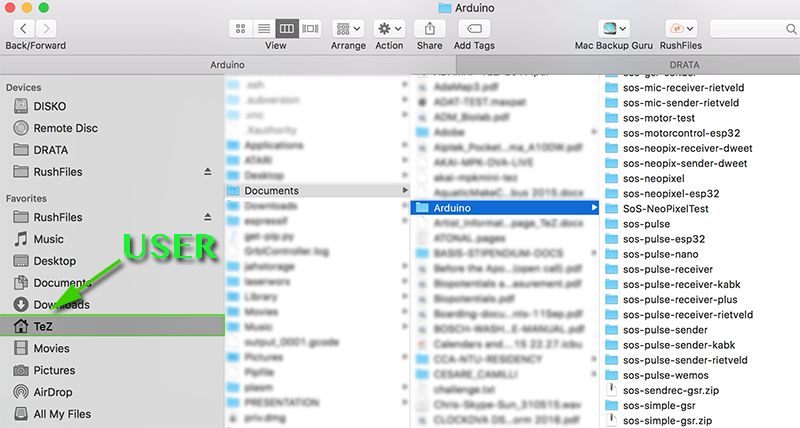
1- GO TO https://github.com/espressif/arduino-esp32 >> Clone or Download >> Download ZIP
2- Unzip arduino-esp32-master.zip
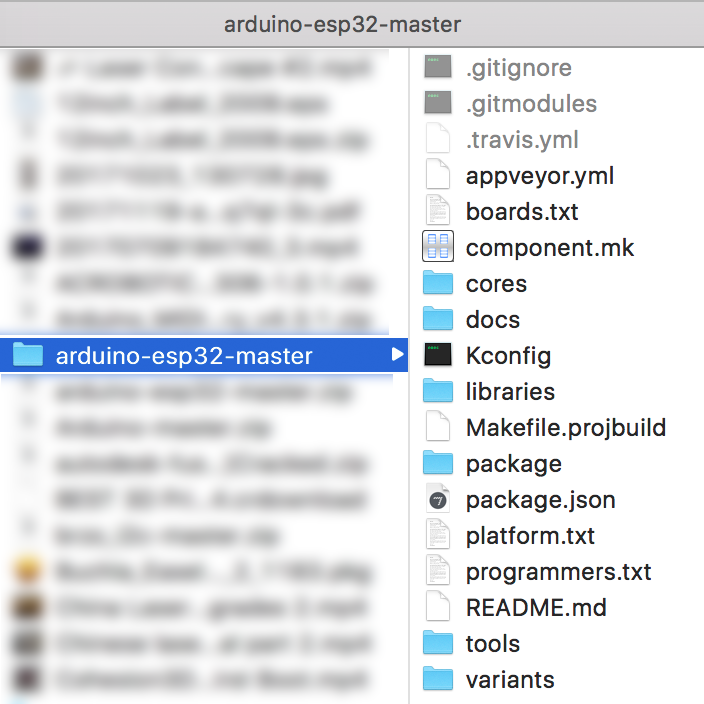
3) rename "arduino-esp-master" folder into "esp32"
4) go to ~user/documents/Arduino and create subfolder “hardware” and then another subfolder “espressif"
5) copy the downloaded esp32 folder under espressif
6) Open ARDUINO IDE and check that eSP32 Dev Module appears in menu Tools / Board
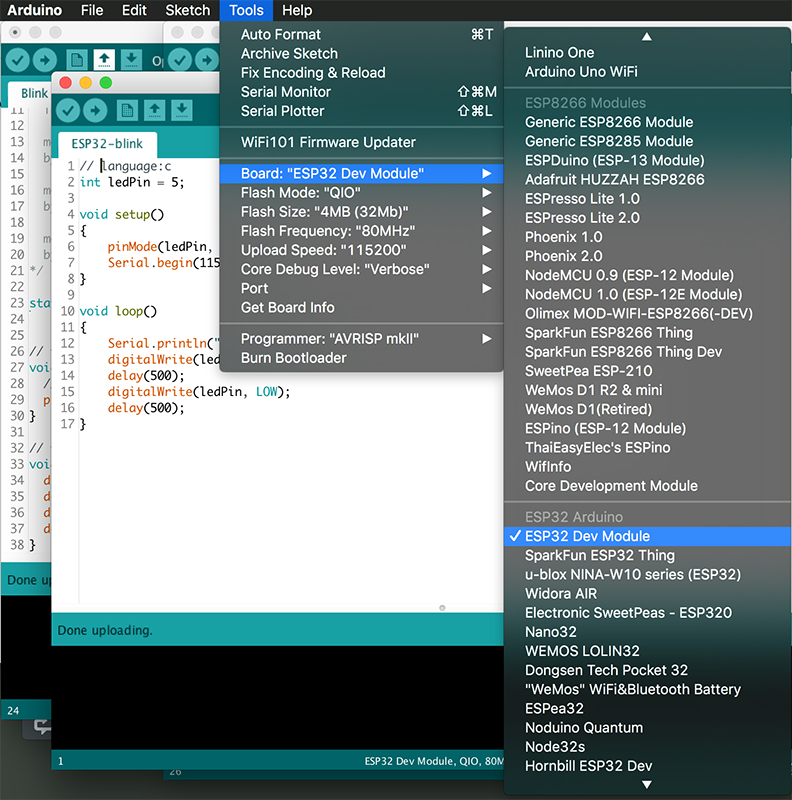
INSTALL PYTHON FOR YOUR OS
https://www.python.org/downloads/
FOR WINDOWS USERS
go to >> https://github.com/espressif/arduino-esp32/blob/master/docs/arduino-ide/windows.md
FOR MAC USERS
OPEN TERMINAL >> then copy/paste the two commands below and press enter
cd ~/Documents/Arduino/hardware/espressif/esp32/tools
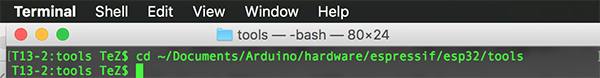
python get.py
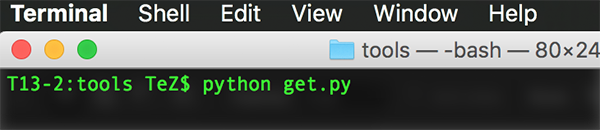
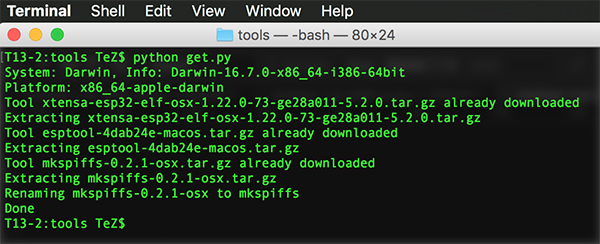
INSTALL USB TO UART DRIVER
https://github.com/espressif/arduino-esp32/blob/master/docs/arduino-ide/mac.md
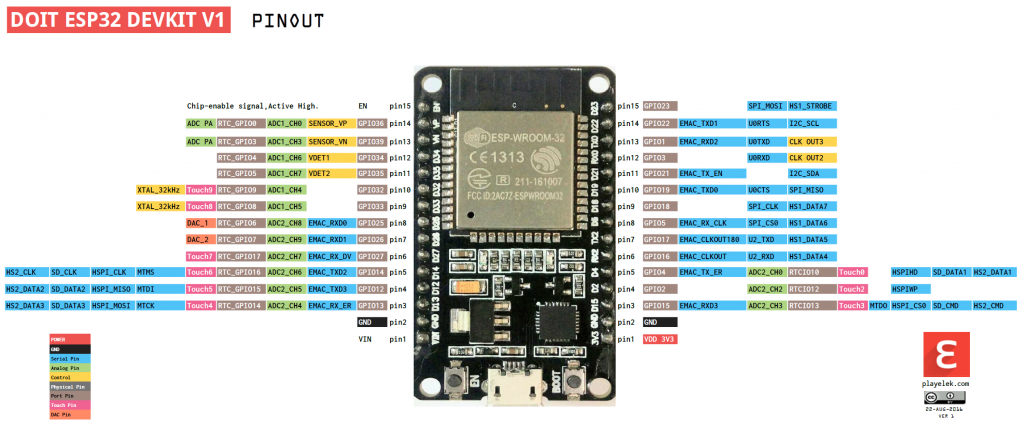
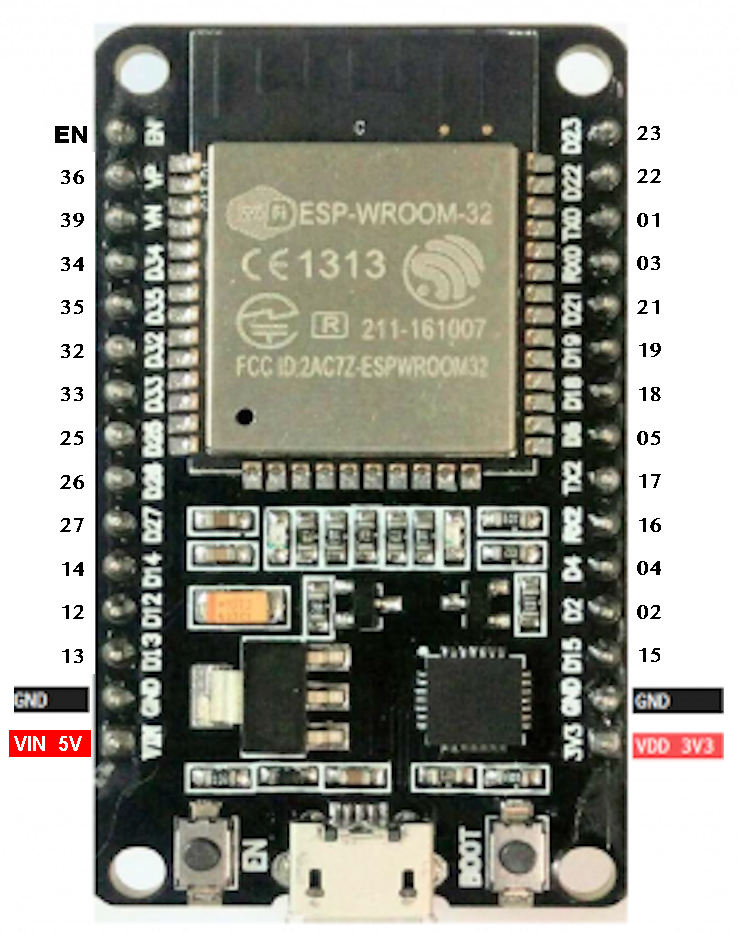
MORE ESP32 LINKS
https://github.com/squix78/esp8266-oled-ssd1306
/* ESP32 - BLINK TEST - TeZ / SoS / 2017 */ int ledPin = 2; // builtin led esp32 (wroom32) ///////////////// void setup() { pinMode(ledPin, OUTPUT); } ///////////////// void loop() { digitalWrite(ledPin, HIGH); delay(500); digitalWrite(ledPin, LOW); delay(500); }
sos-pulse-receiver-32.zip
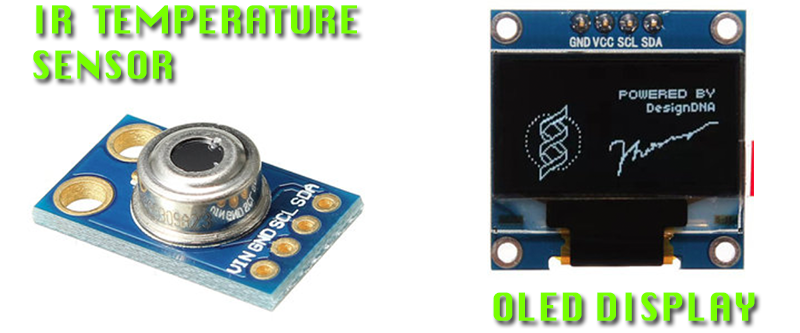
MLX90614ESF AAA Non Contact Human Body Infrared Temperature Sensor
ACROBOTIC SSD1306 DRIVER for ESP8266
|
|
|
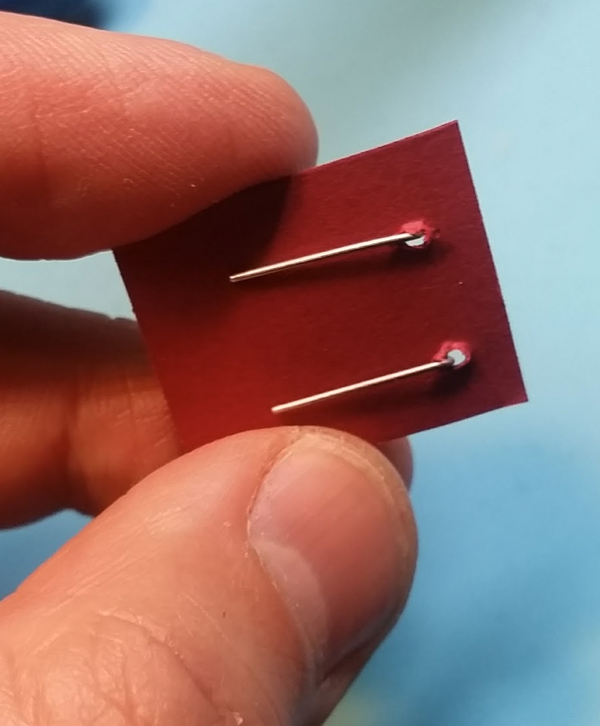 |
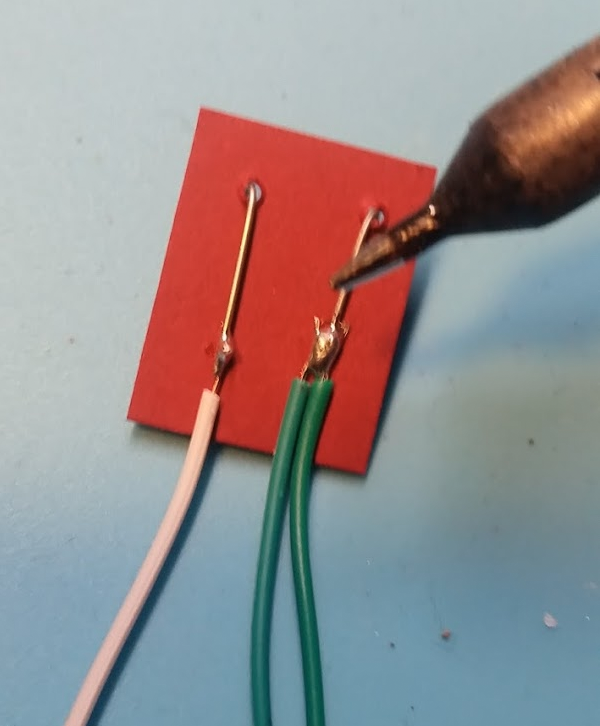 |
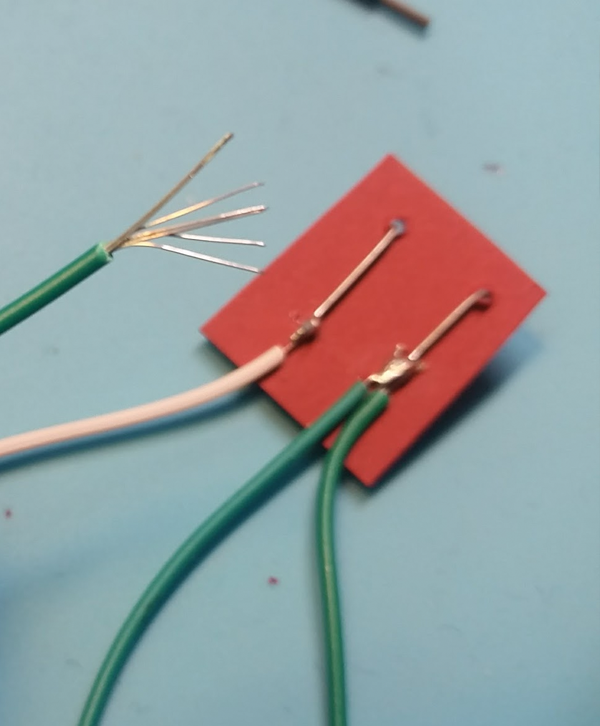 |
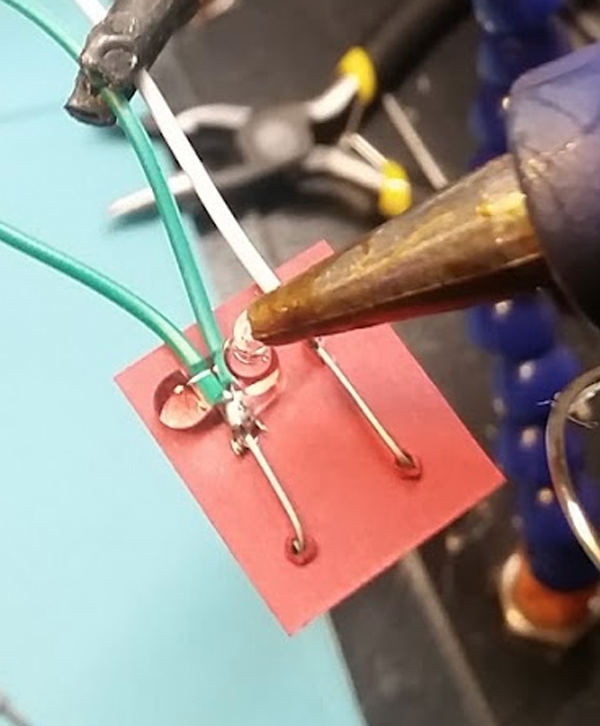 |
 |
 |
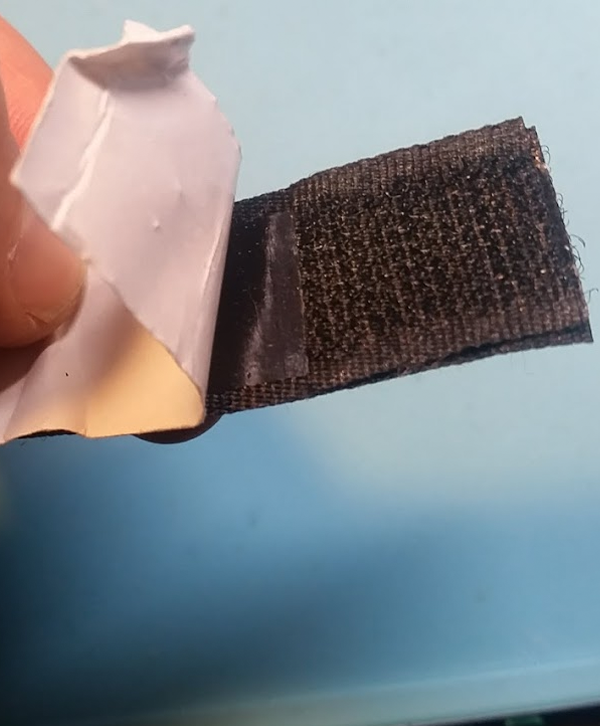 |
 |
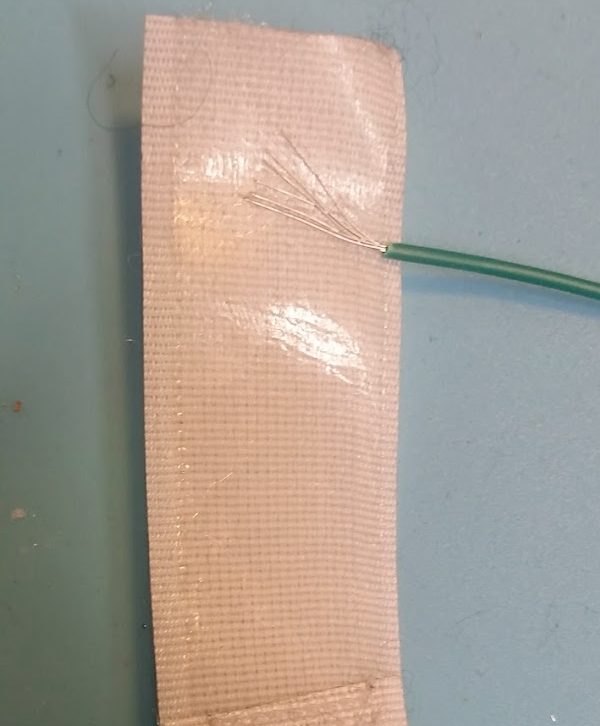 |
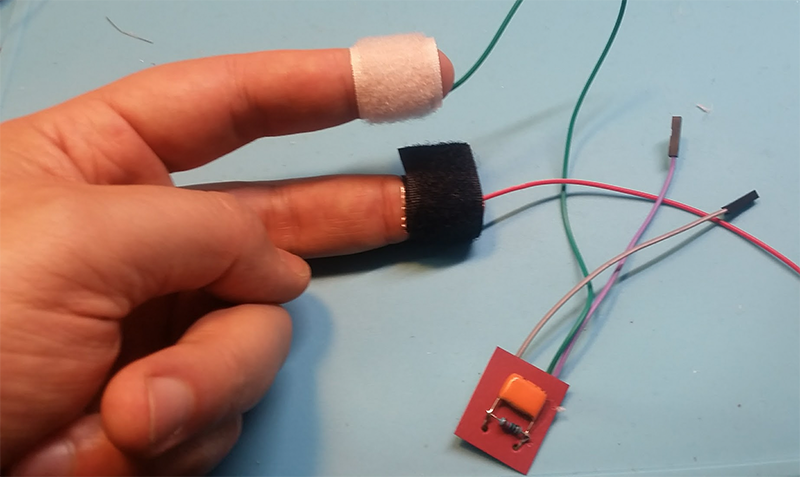
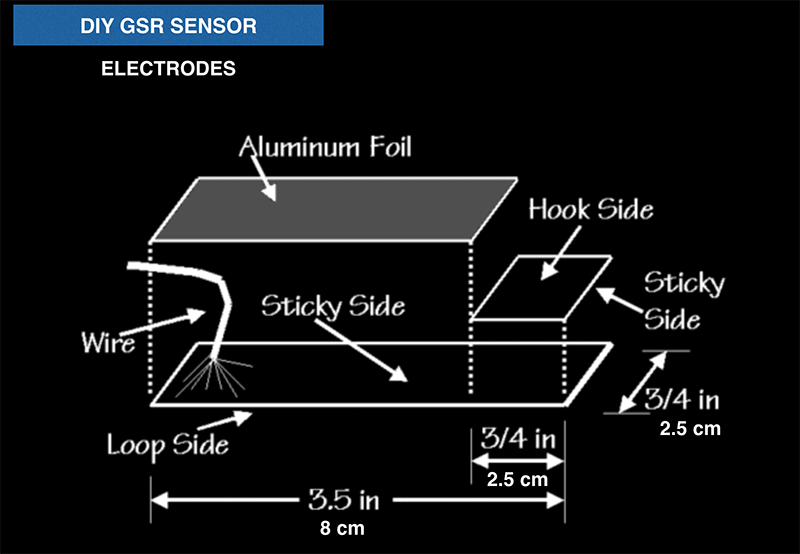
// TeZ - SoS workshop 2018 - diy galvanic skin response sensor + esp 32 // int GSR_Pin = 36; // signal on pin VP of ESP32 /////////////////////////////// void setup(void) { pinMode(GSR_Pin, INPUT); Serial.begin(115200); } /////////////////////////////// void loop(void) { float gsrvalue = analogRead(GSR_Pin); Serial.println(gsrvalue); delay(100); }
TRUTH METER CIRCUIT
GSR EXTERNAL SOURCE LINK
https://gnomezgrave.wordpress.com/2015/01/02/gsr-using-arduino/
- SSID: SenseOfSelf
- pw: SoS232323
- router address: 192.168.8.1
- broadcast address: 192.168.8.255

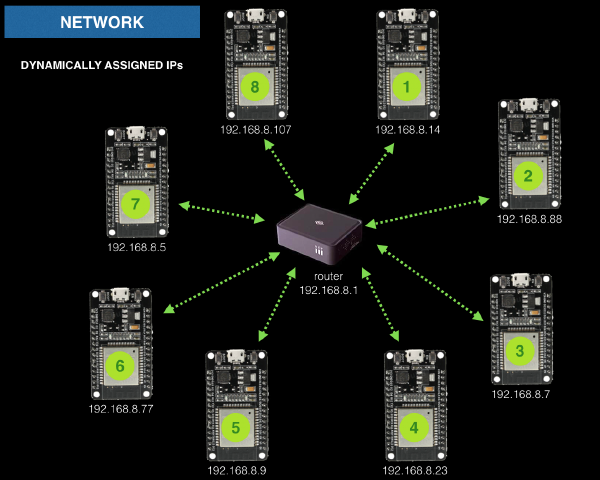
this zip file contains two folders with the arduino sketches for sending and receiving the pulse (beat) in a local network
in the sos-pulse-sender sketch you just declare the ID # of the ESP32 board (that will be the SENDER)
in the sos-pulse-receiver you declare the ID of SENDER you want to respond to
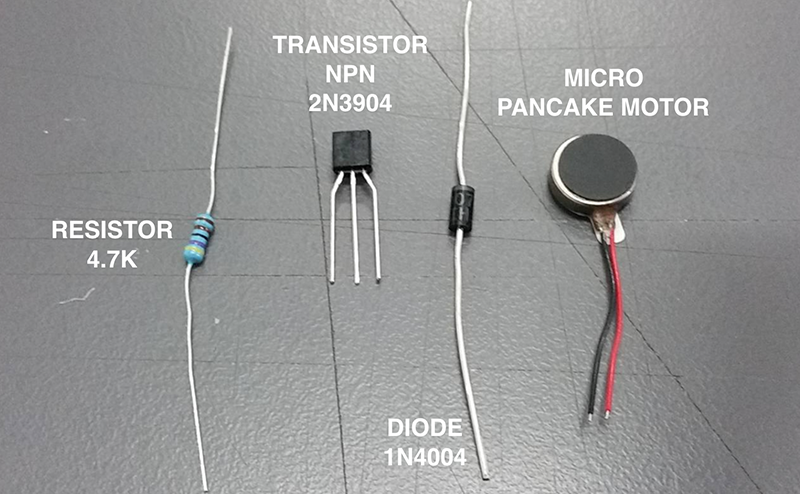
|
|
|
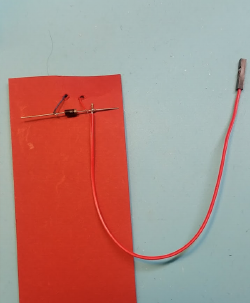 |
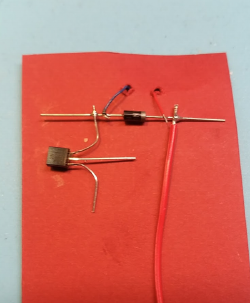 |
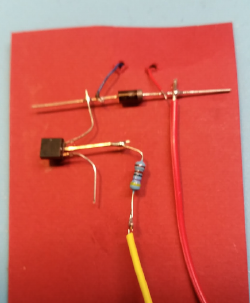 |
ITEM |
PPU |
STUDENT’s KIT |
MICROCONTROLLER |
|
|
Geekcreit® ESP32 Development Board WiFi+Bluetooth Ultra Low Power Consumption Dual Cores |
6 |
|
SENSORS |
|
|
3 |
|
|
2 |
|
|
ACTUATORS |
|
|
1 |
|
|
DC1.5V-3V Coin Flat Vibrating Micro Motor For Pager and Electronic Devices (10 pcs) |
0,5 |
|
CABLES |
|
TOTAL |
2,5 |
EUR 15 |
|
SOLDERING |
|
|
Mini 5V 8W USB Power Electric Soldering Iron Welding Tool With LED Indicator |
6 |
|
https://rohling-de.blogspot.nl/2017/06/extend-your-analog-inputs.html
https://www.appear.in/senseofself
- ESP8266 Websockets demo using NeoPixels
- hilite.me (source beautifier)